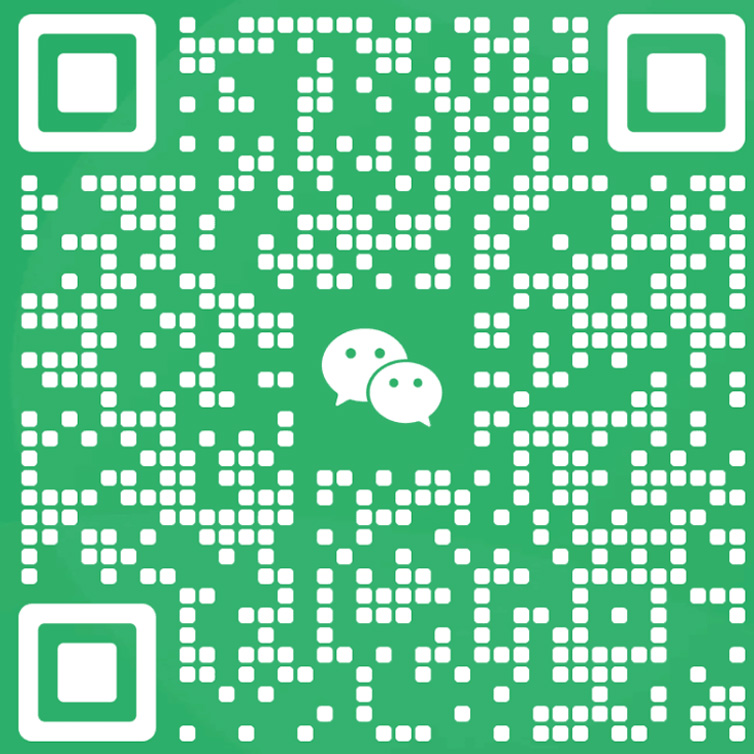SENSITECH TempTale Ultra 温度监视器
SENSITECH TempTale Ultra 温度监视器,文章来源于SENSITECH,全新推出的TempTale Ultra 数据记录器增加了时尚的USB接口,并可以支持6个温度预警,方便在监控过程中的全部验证,更大更直观的显示屏可以让人一目了然,无需软件的情况下,可以快速下载数据并自动生成PDF文档供阅览。与上一代的产品TempTale 4相比,全新的TempTale Ultra 数据温度记录器是一个拥有更薄的外观和显示更直观更大的液晶屏,是TempTale最新一代的产品线产品。最多可拓展支持多达6个温度点的时间编程和温度报警,包括平均动力学温度(MKT)和记录时间。液晶显示屏低能耗功率符合美国USP<118>响应时间标准。此外,根据IATA的《 2017年危险品法规》第58版,该设备不需要标签。收货的质量部门可以放心,TempTale Ultra数据记录器插到电脑的USB端口后,会自动生成安全的PDF文档和加密的TTV数据文件。你可以轻松的将文件上传到ColdStream®CCM 1.8A中,并按照FDA 21 CFR Part 11和EC Annex 11进行构建。SENSITECH TempTale Ultra Temperature Monitor, article from SENSITECH, the new launch of the TempTale Ultra data logger added a stylish USB interface, and can support six temperature warning, convenient in the monitoring process of all the verification, a larger and more intuitive display can be seen at a glance, without software The TempTempTech is designed to be used in a variety of applications, such as the temperature monitoring system, which allows you to quickly download data and automatically generate PDF documents for viewing. Compared to its predecessor, the TempTale 4, the new TempTale Ultra data temperature logger is a thinner profile with a more intuitive and larger LCD display, and is the latest generation of TempTale's product line. Expandable to support time programming and temperature alarms for up to 6 temperature points, including Mean Kinetic Temperature (MKT) and logging time. The LCD's low energy power consumption meets US USP<118> response time standards. In addition, the device does not require labeling under IATA's Dangerous Goods Regulations 2017, 58th Edition. Receiving quality departments can rest assured that the TempTale Ultra data logger automatically generates secure PDF documents and encrypted TTV data files when plugged into your computer's USB port. You can easily upload the files to ColdStream® CCM 1.8A and build them in accordance with FDA 21 CFR Part 11 and EC Annex 11.


深圳银飞有售SENSITECH TempTale Ultra温度监视器
客户端预设启动延迟、测量间隔时间、时间温度报警:
启动 TempTale® Ultra 监视器:按住绿色“Start”按钮(1-3 秒)直至 LCD 屏幕左上角显示 (1)。 (2) LED灯会闪烁绿色(若设定了LED启动选项),表示该监视器已被启动。TempTale Ultra 在超出设定的启动延后将开始记录数据。
标记重要事件(日期印记):标记重要事件(日期印记)前,请先按住绿色“Start”按钮。LCD 屏幕顶部会短暂出现箭头↑ 后,将显示行程摘要数据。再次按住绿色“Start”按钮,可浏览获取如下顺序的信息:
1. 平均温度
2. 最低温度记录
3. 最高温度记录
4. 高于上限的总时间
5. 低于下限的总时间
6. 当前温度读数(此为可设定选项)
报警:当 TempTale Ultra 监视器记录的温度超过已预设的上下线时,屏幕上方会显示 ✘ 。若高于预设的上线温度,会显示▲ ,若低于预设的下线温度,会显示▼。
TempTale Ultra temperature monitors can be preset on the client side with start-up delays, measurement intervals, and time-to-temperature alarms: To start the TempTale Ultra monitor: Press and hold the green "Start" button (1-3 seconds) until (1) is displayed in the upper left corner of the LCD screen. (2) TheLEDwill flash green (if theLEDStart option is set) to indicate that the monitor has been started, and the TempTale Ultra will begin logging data after the set start delay has been exceeded. Marking Important Events (Date Stamps): Before marking important events (date stamps), press and hold the green Start button. an arrow ↑ will briefly appear at the top of the LCD screen and trip summary data will be displayed. Press and hold the green Start button again to navigate through the information in the following order: Average Temperature, Lowest Temperature Recorded, Highest Temperature Recorded, Total Time Above Upper Limit, Total Time Below Lower Limit, Current Temperature Reading (this is a programmable option). Alarms: ✘ displays at the top of the screen when the TempTale Ultra monitor is recording temperatures above the preset upper and lower limits. ▲ will display if it is above the preset upper line temperature and ▼ will display if it is below the preset lower line temperature.


1、温度显示模式;(Temperature display mode)
2、运行中;(Running)
3、启动延时;(Start-up delay)
4、标记的点;(Marked points)
5、报警状态:✘=报警,√=无报警;( Alarm status: ✘=alarm,√=no alarm)
6、当前温度读数(摄氏度/华氏度);(Current temperature reading (Celsius / Fahrenheit)
7、触发报警▲High高温/▼ Low (低温);(Trigger alarm ▲High high temperature/▼ Low (low temperature)
8、停止记录;( Stop recording)
9、记录温度显示模式 Avg/Min/Max;(Record temperature display mode Avg/Min/Max)
10.、高于/低于报警限值的总时间;( Total time above/below alarm limits)
停止 TempTale Ultra 监视器有两种方法:按住红色“Stop”按钮(1-3 秒)直至LCD 屏幕右上角显示 ●。将监视器接入电脑或打印机的 USB 端口。There are two ways to stop the TempTale Ultra monitor: Press and hold the red Stop button (1-3 seconds) until ● is displayed in the upper right corner of the LCD screen. Plug the monitor into a USB port on your computer or printer.
接收 TempTale Ultra 监视器:找到 TempTale Ultra 监视器,然后按住红色“Stop”按钮(1-3 秒),手动停止该装置。注意:若未能被手动停止,TempTale Ultra 监视器将继续记录数据,直至被接入电脑、打印机的 USB 端口,或者已经完成预设的记录行程。确认显示器上显示 ●,表示监视器已经停止记录。Receiving the TempTale Ultra Monitor: Locate the TempTale Ultra monitor and manually stop the unit by pressing and holding the red "Stop" button (1-3 seconds). NOTE: If not manually stopped, the TempTale Ultra monitor will continue to log data until it is plugged into a computer, the USB port of a printer, or has completed a preset logging trip. Verify that ● is displayed on the monitor to indicate that the monitor has stopped recording.
获取TempTale Ultra监控数据文件:将监视器接入电脑 USB 端口后,正在创建 Adobe PDF 报告和 TTV 数据文件时,LED 灯将闪烁红色。当LED灯停止闪烁红色并显示常亮绿色时,表示这些文件生成完毕。客户端可以在“可移动存储设备”窗口中访问这些文件。(Windows7、8.1 和 10)。注意:当LED灯闪烁红色时,请勿将监视器从 USB 端口断开。Obtaining TempTale Ultra Monitor Data Files: With the monitor plugged into your computer's USB port, theLEDwill flash red while Adobe PDF reports and TTV data files are being created. When theLEDstops blinking red and displays a constant green color, these files have been generated. The client can access these files in the Removable Storage Devices window. (Windows 7, 8.1 and 10). NOTE: Do not disconnect the monitor from the USB port while theLEDis blinking red.
管理和查看 TempTale Ultra 监视器文件:若电脑已安装 Adobe PDF 兼容阅读软件,可直接打开、阅览PDF报告。若电脑已安装 Sensitech 的 TempTale Manager® Desktop 软件(8.0 或更高版本),双击打开TTV 文件并查看监视器的预设参数,数据、图表的汇总统计:PDF 和 TTV 文件均可被复制、保存或作为附件通过电子邮件发送。Managing and Viewing TempTale Ultra Monitor Files: If your computer has Adobe PDF-compatible reading software installed, you can open and view PDF reports directly. If your computer has Sensitech's TempTale Manager® Desktop software (version 8.0 or higher) installed, double-click to open the TTV file and view the monitor's preset parameters, data, and graphical summary statistics: both the PDF and TTV files can be copied, saved, or emailed as attachments.
直接USB打印PDF报告:按住绿色“Start”按钮和红色“Stop”按钮,直至LED灯 开始闪烁红色,表示监视器已进入直接打印模式,可以通过USB端口直接打印PDF报告)注意:大约10秒后自动退出直接打印模式。如果发生超时,请重新设置后再次进入直接打印模式。)当 LED灯闪烁红色时,将监视器接入支持 USB直接打印功能的打印机后,可直接打印 PDF 报告(注意:并非所有USB打印机支持 PDF 文件的 USB 直接打印功能。请查阅打印机用户手册获得支持信息。)TempTale Ultra 系列产品是TempTale 4系列的升级替代款,新款在原款产品的基础上做了升级,外观上更加的轻薄,半透明的设计和原产品对比更加的美观,另外,TempTale Ultra 全系列均采用USB接口的形式,不再需要读写器,插到电脑就可以生成PDF报告,即使没有软件的情况下,也可以查看报告。在功能上,也做了适当的更新,可以支持多温度预警。液晶屏也做了相应的升级,更大更直观,可以容纳更多的内容。Direct USB Printing of PDF Reports: Press and hold the green "Start" button and the red "Stop" button until the LEDs begin to flash red, indicating that the monitor has entered direct print mode and can print PDF reports directly from the USB port. (Note: The monitor will automatically exit the direct print mode after approximately 10 seconds. (If a timeout occurs, reset the monitor and enter Direct Print mode again.) When theLEDis blinking red, you can print PDF reports directly after plugging the monitor into a printer that supports the USB Direct Print function (Note: Not all USB printers support the USB Direct Print function for PDF files. Consult the printer user's manual for support information.) TempTale Ultra series of products is TempTale 4 series of upgraded alternative models, the new models in the original product based on the upgrades made on the basis of the appearance of a thinner and lighter, semi-transparent design and the original product is more beautiful compared to the other, in addition, TempTale Ultra all series are used in the form of a USB interface, no longer need to read-write, plugged into the computer can generate PDF report, even if there is no software, you can also view the report. In terms of functionality, it has also been updated to support multiple temperature warnings. The LCD screen has also been upgraded to be larger and more intuitive, and can accommodate more content.